Il gioco non si avvia da Steam
AggiustareIl tuo antivirus potrebbe bloccare Helgame.exe o NemesisAutoupdater.exe
Aggiungi un'eccezione alla cartella Nemesis da correggere
Aggiornamento non riuscito: file Helgame.exe non valido
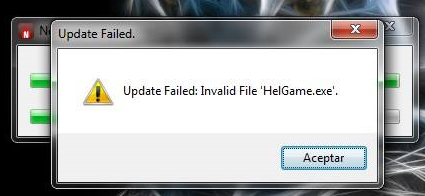
Il tuo antivirus sta eliminando Helgame.exe, aggiungi un'eccezione alla cartella o disabilita l'antivirus per testarlo.